Drew Laptop Program
Drew has been at the forefront of personal computing for students since 1984 with the introduction of the Computer Initiative, which provided a desktop computer for every student on campus. The program introduced laptops in 1988, and continued as a mandatory purchase program until 2012.
As the computing landscape has evolved, so has our student computing program. All Drew students are required to have a recent computer (laptop recommended, as some classes require use of the computer during class) that is supported by the vendor and can run the latest tools and software. Anyone with a Drew login can see the laptops currently offered by Lenovo or the discounts available through Apple’s Education Discount program at the Drew Laptop Program page. Alternatively, students may bring a computer that meets our general specifications (listed below) if they prefer.
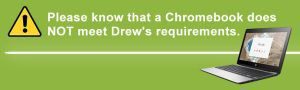
Drew currently provides certain software programs to students free of charge. When purchasing a laptop, a Drew student does not need to pay a separate fee for the Microsoft Office suite, for example. You will learn more about what software programs are available (and needed for the classes you sign up for) as the start of the semester approaches. Please ensure you are an administrator on your computer so that you are able to install any software required for class.
Anyone interested in learning more about the history of Drew’s Computer Initiative program can visit the Computer Initiative Museum, an online exhibit.
Required laptop specifications
To excel during your time at Drew, the computer you use will have to meet the standards listed below, regardless of where it is purchased. Keep in mind that you want this computer to support your life and learning for, on average, 4 years.
| Windows or Apple Computer |
|
| OS |
Latest Windows OS, currently Windows 11 Administrator access on the computer is required. **Note: A Chromebook, tablet, or smartphone will NOT be sufficient. |
| RAM |
Minimum: 8 GB Recommended: 16 GB Additional RAM may be better for some students (e.g., those working with large data sets) |
| Hard Drive |
Minimum: 256 GB SSD Recommended: 500 GB SSD |
| Processor |
Minimum: 2.6 GHz Recommended: 3.0 GHz, i7, quad core or more, or Apple M3 Students considering the digital art or media and communications programs are strongly encouraged to get at least a quad core processor. |
| 10/100/1000 Ethernet | Required (Ethernet or Thunderbolt adapter if necessary) |
| Wireless | 802.11ac capable |
| Warranty |
Minimum 1 year 3- or 4-year warranty with accidental damage protection is highly recommended. |
| Audio/Video |
Microphone, such as the built in microphone, a USB microphone or an inline microphone on headphones; and speaker or headphones (with necessary jacks) Webcam, such as the built in camera or an external USB camera |
| Antivirus Software | Antivirus software program, kept up to date** |
** Antivirus software programs are available for free. Windows comes with Windows Defender already installed. Mac users can look into the free versions of products such as Malwarebytes or Sophos (which are also available to Windows users).